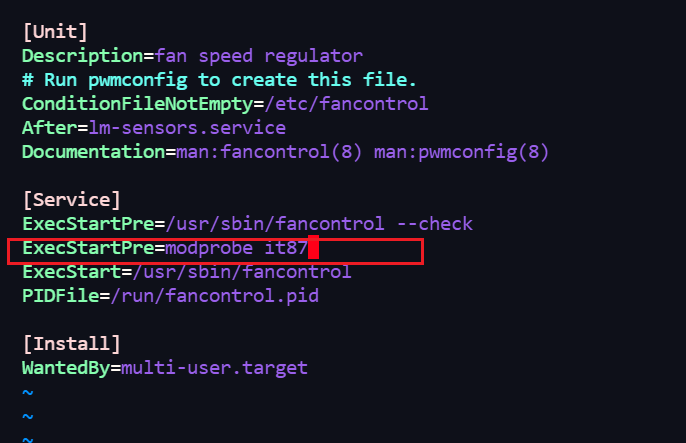proxmox setup note
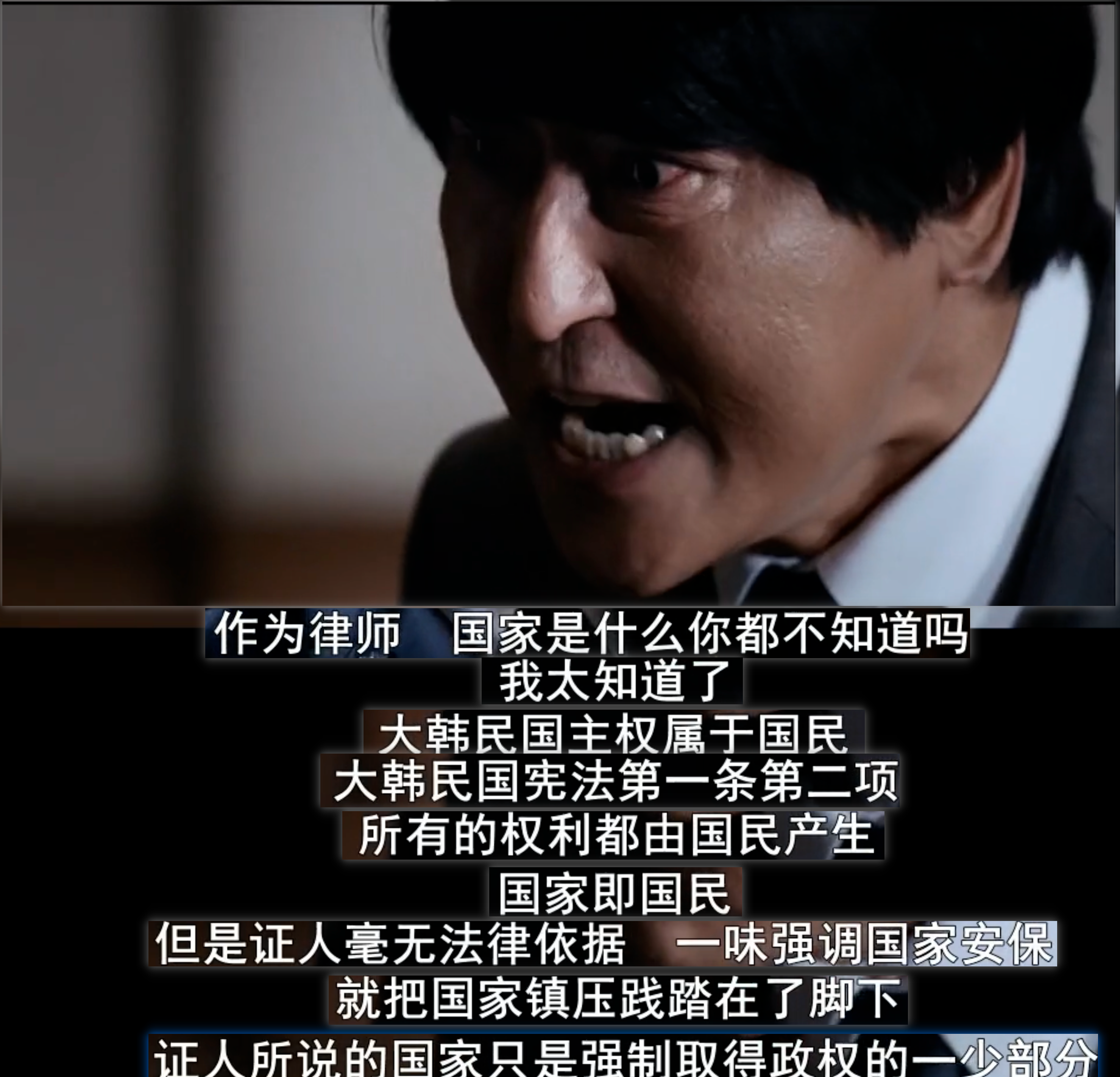
My Home Lab Server Topology
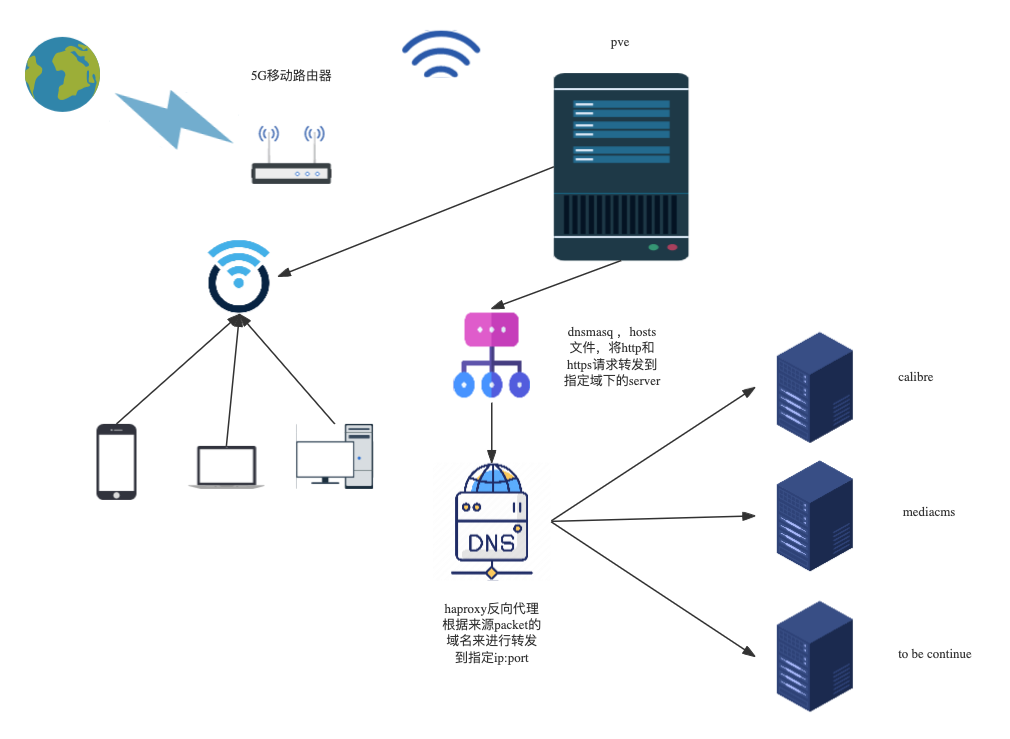
1. use rufus to make a boot usb from a installed proxmox iso
2. start the machine and press del to get into bios, set usb as the most prority device to load os
config source.list
restore the usb to normal
- use cmd to clean usb
diskpart
list disk
select disk 1
clean
- go to disk manager to create a new filesystem
3. prepare some deb packages in usb for some elemental functions for proxmox
- install wpa_supplicant
4. install some fundamental debs in usb
- deb website
- install prepared deb from the usb stick
wpa_supplicant depends libnl and libpcslite
dpkg -i wpasupplicant_2.9.0-21_amd64.deb
dpkg -i libnl-genl-3-200_3.4.0-1+b1_amd64.deb
dpkg -i libpcsclite1_1.8.20-1_amd64.deb
5. config network
- use wpa_supplicant
wpa_passphrase _MYSSID_ _passphrase_ > /etc/wpa_supplicant/example.conf
you can add multiple networks and add priority option to give different network different prorities.
wpa_passphrase _MYSSID_ _passphrase_ >> /etc/wpa_supplicant/example.conf
commands to list networks:
wpa_cli -i wlan0 list_networks
to get a list of your configured networks. And to connect to first network:
wpa_cli -i wlan0 select_network 0
To shift from wifi_A to wifi_B use:
wpa_cli -i wlan0 select_network 1
- wpa_supplicant usage reference
wpa_supplicant usage reference
6. config ssh
- copy windows ssh public key to pve
type $env:USERPROFILE\.ssh\id_rsa.pub | ssh {IP-ADDRESS-OR-FQDN} "cat >> /root/.ssh/authorized_keys"
- install openssh-client, openssh-server
- setup authenication between windows and proxmox
- config beautiful banner
7. install apcupsd
8. install SDN tool
8.1 zerotier
8.2 headscale or tailscale
deploy tutorial
download tailscale for linux
after copy file to system path start the service and connect to our network with the help of google sso
systemctl start tailscaled
tailscale up
tailscale status
9.install fancontrol
- apt install lm-sensors gcc make git
- get modified it87 for pwm support
cp /lib/modules/`uname -r`/kernel/drivers/hwmon/it87.ko /home # backup it87
git clone https://github.com/a1wong/it87.git
wget http://download.proxmox.com/debian/pve/dists/bullseye/pvetest/binary-amd64/pve-headers-5.15.102-1-pve_5.15.102-1_amd64.deb
apt install ./pve-headers-5.15.102-1-pve_5.15.102-1_amd64.deb
cd it87 && make -j
make install
you can then check whether the we can detect fan speed and temptation
sensors
if we can see fan speed is normal, then we install fancontrol
apt install fancontrol
finallly we use pwmconfig to config the options for fancontrol
pwmconfig
make sure it87 module it loaded before fancontrol service startup